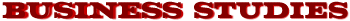In today's lesson we will look at the different types of programs that you will use on your office computer.
One of the first things you will have noticed is that your computer is a workstation. This means that a lot of the programs and data that you use on the company computers are not stored on that computer, but on a server which distributes information to the computers in the office as it is needed.
So the first thing that you have to do before you can operate your computer is to log in, by giving your user name and password. If you enter the wrong password more than three times, you will be locked out of the system.
The main programs that you will be using are the word processor, the spreadsheet, the database and the internet suite. You use the word processor for typing letters, documents, and memos. With the word processor program you have, you can also do a lot of basic DTP.
The spreadsheet will be used mainly for accounting, and the database program of the company has two different databases - one for customers, and one for staff. The amount of information that you will be able to access will depend on your user privileges.
Before you can use the internet, you must have read and signed the company's AUP. The usual functions of the internet will be to access web sites to get more information about companies and their products, and to use e-mails to communicate with people outside the company. Remember that you are not allowed to use the company's web access for recreational surfing or personal e-mail.
If you need to speak to people inside the company, or look up any information inside the company, you can find this information on the company's intranet. It is a good idea to look at the company bulletin board at least once a day, as you can often find important information has been posted there.
|
1. Jackie's lesson today is about -
a. Using a workstation. 
b. Programming a computer. 
c. Types of computer programs. 
d. Putting data on a server. 
2. Where are the programs and data stored?
a. On a workstation. 
b. In the office. 
c. On a server. 
d. In all company computers. 
3. What do you need to log in?
a. A valid password. 
b. A computer operator. 
c. A password operator. 
d. A valid computer. 
4. What happens if you keep entering the wrong password?
a. You can't use the computer. 
b. You will be locked up. 
c. You will lose your user name. 
d. The server will stop working. 
5. Which of these is a part of an internet suite?
a. A web server. 
b. An internet page. 
c. A database. 
d. An e-mail client. 
6. What would you use to analyse some statistics?
a. A database. 
b. A spreadsheet. 
c. An internet suite. 
d. A workstation. 
7. What can't Jackie use the internet for?
a. Viewing web pages for work. 
b. Sending e-mail for her boss. 
c. Sending e-mails to her friends. 
d. Viewing her company's web pages. 
8. What is the best definition of an intranet?
a. A company's web page. 
b. A company's private internet. 
c. A company bulletin board. 
d. A place for recreational surfing. 
ANSWERS
|