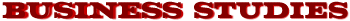Today we will be doing our first PC course. Your PC has two parts - there is the software, which is the name for all the programs which run on your computer, and the hardware, which is the machinery which runs the programs. Today, we will be looking at the hardware.
Your computer's hardware consists of three parts. The case, the monitor, and peripherals.
The case is the box that holds the important parts of the computer such as the chip (which does the calculations), the RAM (which is the computer's active memory) and the hard disk (which is where all your programs are stored). Usually, the floppy disk drive, and the CD drive will also be in the case. (These drives are also sometimes called removable media). Cases can lie on their side (desktops) be very tall (towers), or be medium or small.
Your monitor is what you are looking at right now. It is also called the screen, or VDU (visual display unit). More and more monitors are now flat screen (plasma) units. It is very important to have a good monitor if you are going to be spending a lot of time looking at your computer.
The most important peripherals are your keyboard and the mouse. The mouse is used to point to things on the screen, and you can interact with the computer by clicking on different parts of the graphical user interface. (GUI). The mouse is one kind of pointing device. Your keyboard is the way that you will mostly work on the computer, and in the next lesson (part III) you will learn more about the different keys on the keyboard.
|
1. What does this lecture teach?
a. Using a computer. 
b. Computer programming. 
c. Word processing . 
d. Computer components. 
2. What do you need to run programs?
a. Software. 
b. Hardware. 
c. Software and hardware. 
d. Neither software nor hardware. 
3. Where do you find most peripherals?
a. In the case. 
b. On the desk. 
c. In the monitor. 
d. Under the tower. 
4. Which of these MUST a computer have to operate?
a. RAM. 
b. A monitor. 
c. A mouse. 
d. A desktop. 
5. Which of these might have a CD in it?
a. a removable drive. 
b. a monitor. 
c. RAM. 
d. a chip. 
6. Why is a good monitor important?
a. The computer works better. 
b. The mouse is more accurate. 
c. It lasts longer. 
d. It helps your eyes. 
7. What is a mouse used for?
a. Entering text. 
b. Pointing to the keyboard. 
c. Working on the screen. 
d. Adjusting options. 
8. Where is information stored in a computer?
a. The keyboard. 
b. The drives. 
c. The user interface. 
d. The chip. 
ANSWERS
|